Ever tried changing the font of a PowerShell console to Lucida Console, only to see the setting gone the next time you open the console? In that case, you’re not alone! I’ve been pulling my hair over this problem many times but today I decided to investigate it further.
There are several different solutions and none of them worked for me. For some people it helps if you set the font size to something other than 12 points, but not for me. For others it helps to start the console as administrator, but not for me. And here’s a strange thing: In a good old Command Prompt (CMD.EXE) Lucida Console works as a default font with no problem at all. It’s only in PowerShell console I can’t set it as default.A few of these tricks are discussed at superuser.com.
My problem turned out to be different as it was related to the regional settings of my Windows installations. The problem is described very briefly by a Microsoft support engineer here. Apparently Lucide Console “is not properly supported on CJK languages and other languages that are not localized by PowerShell (e.g. Arabic, Hebrew, etc.)”. It seems that Swedish belongs to the same category of languages that for some reason is not deemed compatible with Lucida Console. Strange thing is that it works perfectly when setting it on the console instance…
Anyway, to fix the problem all I had to do was to change my system locale to “English (United States)”:
Voila, my PowerShell prompt is pretty everytime I open it, instead of using the ugly “Raster Fonts” which it falled back to before.
The problem description that Lucida Console is not compatible with all languages makes very little sense to me, but at least my problem is solved.
/Emil

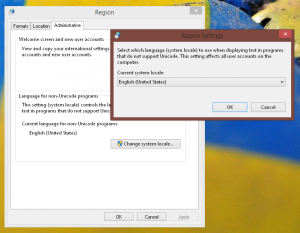
Thanks a lot, it worked for me as well (had French locale) !
i have this exact problem on my surface pro 3, and thanks for the tip. unfortunately i dont think changing the system locale is a useful workaround. i want my times and dates shown in my local format. this bug has persisted since the release of w8.1? seems ms doesnt take w8 too seriously… personally im beginning to think w8 is rather a mess.
@martin fabian, I think this bug has been around far longer than Windows 8.1 🙂
The problem is that the command console in Windows is really archaic. It’s so strange that it never is modernized…
But note that you can override the date and number settings to your liking in the Control Panel even if you change the locale.
/Emil
Ubuntu Mono (downloadable from the many free font sites) @ 18pt looks almost identical to Lucida Console 14pts.
To get it appearing in the console, just add it to windows and add in a new string entry in:
HKLM\Software\Microsoft\Windows NT\CurrentVersion\console\TrueTypeFont.
Name is 000 (probably… add on an extra 0 from the previous entry) and name is Ubuntu Mono. I just had to restart Powershell for it to find it (Win8.1)
My windows 10 install doesn’t have this problem with Lucida.
Thanks a lot!