We’ve hade some problems earlier with a very slow BizTalk installation. It could takes minutes (!) to consume messages from MSMQ queues and the message queues can build up pretty quickly if throughput is that bad.
It turned out that the main problem was that the messagebox database was full of stale messages that should have been cleaned up, but wasn’t since the database job MessageBox_Message_Cleanup_BizTalkMsgBoxDb was not scheduled (which it should be).
To see the difference this makes, we can first analyze the size of the databases:
USE [BizTalkMsgBoxDb]
GO
SELECT charindex('log',name), name ,size/128.0 AS Size, CAST(FILEPROPERTY(name, 'SpaceUsed') AS int)/128.0 AS SpaceUsed, size/128.0 - CAST(FILEPROPERTY(name, 'SpaceUsed') AS int)/128.0 AS AvailableSpaceInMB
FROM sys.database_files;
GO
name Size SpaceUsed AvailableSpaceInMB
0 BizTalkMsgBoxDb 4840.000000 4652.812500 187.187500
17 BizTalkMsgBoxDb_log 4000.000000 38.453125 3961.546875
In this case we have a really big BizTalkMsgBoxDb database, Running the MessageBox_Message_Cleanup_BizTalkMsgBoxDb job makes things a lot better:
name Size SpaceUsed AvailableSpaceInMB
0 BizTalkMsgBoxDb 4840.000000 167.562500 4672.437500
17 BizTalkMsgBoxDb_log 4000.000000 3693.523437 306.476563
After this our BizTalk installation has been much quicker and now works as it should.
BTW, if the above does not solve the problem then it may help checking that another database job called “DTA Purge and Archive (BizTalkDTADb)” is also scheduled. If it isn’t then the tracking database will grow indefinitely which is not a good thing at all…
Note: Errors like these are easy to find using the BizTalk MessageBoxViewer tool that I can really recommend. Download it here: http://blogs.technet.com/b/jpierauc/archive/2007/12/18/msgboxviewer.aspx

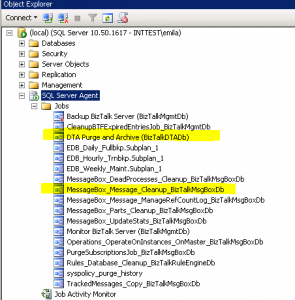
Thank you for helping me get through a tough day at work!
These jobs were no longer running due to being set up under a user account rather than a service account/sa. This person left the company and these jobs stopped running, eventually slowing down the UAT environment.
After sorting out the jobs and getting them running again – the performance improved dramatically.
You are awesome!!